Overview
Accessibility in mobile applications ensures that all users, including those with disabilities, can perceive, navigate, interact with, and contribute to the digital experience. This foundation is crucial for building inclusive native mobile experiences on both iOS and Android platforms, adhering to legal standards and improving overall usability.
According to recent statistics, approximately 15% of the world's population lives with some form of disability, and a significant percentage of these individuals use mobile devices to access digital content. When building a native mobile experience on the Now Platform, you can be confident that you are leveraging the latest robust accessibility features of iOS and Android platforms that are part of the mobile devices’ operating systems. The native ServiceNow mobile apps are designed to support most of those accessibility features, ensuring that the apps you build are inclusive and accessible to all users.
Supported accessibility features
Native mobile apps can leverage many functionalities driven form the devices’ operating systems, from GPS for navigation to cellular connectivity on the go, use Siri to perform in app tasks and control the apps’ settings for language support and accessibility features.
As we designed our native mobile framework we made sure that the experiences you build are inclusive and usable by everyone, and users can easily customize and utilize the accessibility features on their devices. We are always updating and adding more capacities, and currently we support the following accessibility features from both iOS and Android operating systems:
Vision
Text resizing/dynamic type size: Support for dynamic text sizes improves readability for users with visual impairments.
Screen readers: Optimized for compatibility with VoiceOver (iOS) and TalkBack (Android) to provide auditory feedback for visually impaired users. By using the focus order, users can navigate logically through out-of-the-box and Screens experiences.
Zoom and magnification: Provides options to magnify content on the screen for users with low vision.
Contrast and Color adjustments: Using sufficient contrast ratios and offering color correction/inversion to enhance readability.
Alternative text: Provides descriptive text for images and non-text content for screen reader users.
Physical and Motor
Touch accommodations: Adjusted touch sensitivity aids users with physical motor limitations and use of simplified gestures to preform most common tasks.
Assistive touch and accessibility menu: Offers alternative methods for interacting with the device, such as on-screen menus for common actions.
Switch control and switch access: Enables users to interact with their device using one or more switches.
Keyboard navigation: Ensures all interactive elements are accessible via keyboard navigation. By using the focus order, users can navigate logically through out-of-the-box and Screens experiences.
Tappable areas: Ensures large tappable areas for users with motor impairments to interact with ease.
Hearing
Captions and subtitles: Allow captions for multimedia content to support users with hearing impairments.
Speech
Voice control and Siri shortcuts: Allows users to perform tasks on the Now Platform using voice commands with Siri and Now Assist.
Speech-to-text: Enables users to dictate text input using built-in speech recognition.
General
Orientation: Supports both portrait and landscape orientations, adapting to user preferences.
Now Assist: Integrates with Now Assist to provide personalized, context-aware help and guidance throughout the app.

Learn more from Apple on how to design and build accessible apps and experiences directly from the OS developers’ site Human Interface Design

Learn more from Android on how to design and build accessible apps and experiences directly from the OS developers’ site Material Design System
Guidelines for implementation
These guidelines provide actionable recommendations for implementing accessibility principles in your mobile app design.
1. Ensure visibility

Use high contrast between text and background.

Avoid using low contrast between text and background.

Use short and understandable labels and actions so when text is enlarged, it remains understandable and usable.
2. Support Screen Readers

Ensure all cards icon buttons and images (where applicable) have descriptive alternative text. Use the provided fields in the component settings to add alt text.
3. Provide Captions

The video card component supports close captions (1) for video content within the app. Make sure the videos you link has close captions turned on at the video source.
4. Clear Navigation

Use clear and consistent labels for all navigation elements. Ensure that icons and text labels are descriptive and intuitive.
5. Allow Truncation When Content Is Available Elsewhere
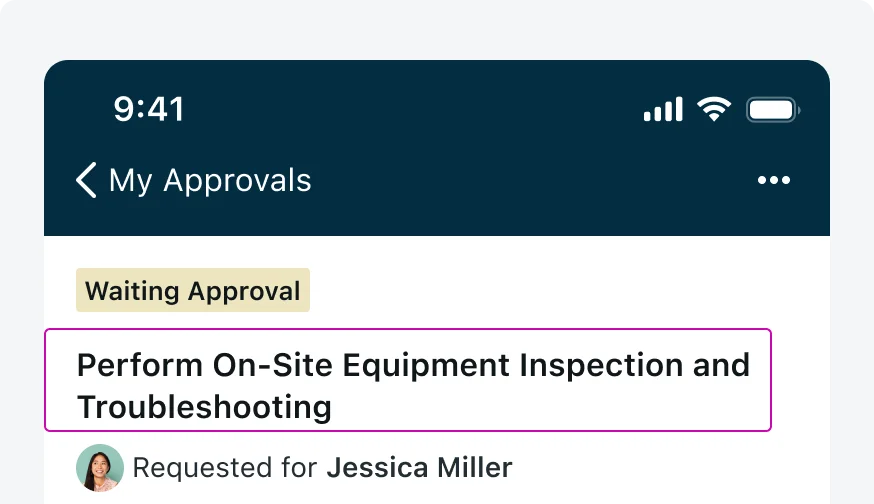
Use truncation on mobile only when the full content can be accessed in another part of the experience.
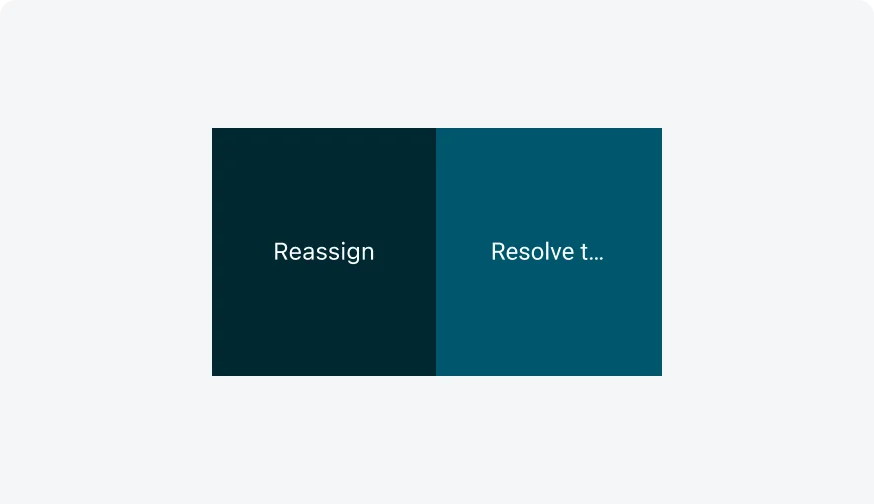
Don’t truncate important content if users have no clear way to view it elsewhere.
Testing
We invest heavily in accessibility design to ensure that all our components are fully accessible and compliant with industry standards. Our commitment to accessibility means that the components you use are designed to be inclusive and meet the highest standards. However, due to the different configurations and customizations possible within our platform, it is essential to conduct thorough testing to ensure that your specific app implementation remains compliant and accessible to all users.
Accessibility testing ensures that your mobile application meets the required standards and provides an inclusive user experience. Here are some specific testing methods and tools you can use to test your app:
Manual Inspections
User testing: Conduct user tests with individuals with disabilities to gather feedback and identify areas for improvement. This can help you understand how real users interact with your app and identify any accessibility issues.
Component testing: Regularly test each component and its configurations with screen readers, magnifiers, and other assistive technologies. Ensure compatibility and smooth functionality.
