Overview
Agentic workflows can be proactively started via a set of conditions or by a user utterance via chat with Now Assist.
Multi-step workflows
Conversational lead-in
If an agentic workflow is able to output a multi-step plan, always display the output of that stepped plan at the start of the conversation.

Use this statement when showing a multistep plan: “Here are the steps to [action] [variable]:”
- The [action] could be things like resolve, analyze, investigate, triage, etc
- The [variable] could be the user input, record number, or summary of the short description from the record the use case is attempting to solve for
The intention is to make it clearer to the end user what the agentic system is attempting to help solve for.
Plan presentation

Formatting the plan:
- Use future tense for actions the system has yet to take.
- Keep tasks short and to-the-point as much as possible for the human to get the gist of what the system intends to do.
- End the task/action/step with a period "."
- Show citations inline and at the end of the task for the human to know what source is associated to which task. If two tasks have the same source and are in sequential order, only the last task needs a citation.
- Show relevant sources like the related records, KBs, or websites the system used to come up with that output
- Use numbered list formatting for sequential/ordered processes. This helps with readability for the human.
- Use bulleted list formatting for non-sequential/unordered processes. This implies they could execute simultaneously. (Note: Currently, there is no indicate to the end user what parts of the plan are automated vs supervised.)

Use list formatting. This helps with readability and cognitive load for the human.

Combine a steps the system wants to take into one long paragraph.

When clicking on each inline citation, show the type of source as well as a link to the source in a popover.
Confirmation before taking action
In general, a human should be able to confirm or cancel before any significant or destructive action is taken. We refer to this as “supervised” behavior.
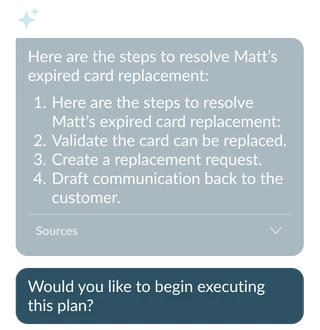
For supervised agentic workflows:
- Ask the user if the system can proceed in a separate chat bubble. This helps with readability and cognitive load.
- Use this statement when asking to proceed with a multi-step plan: "Would you like to begin executing this plan?"
When the system asks the user for a nondeterministic input, like in the example above, do not show choice buttons.
- In this example, the user can give more than just a Yes/No answer
- They could ask the system how it might execute a step
- They could ask the system to skip/remove a step
- Or they could ask the system to add an additional step to the plan
- These additional user responses would result in the system reasoning and replanning.
Revised plan introduction

When the end user makes revisions to the agentic workflow, acknowledge the ask and use this statement: "Ok, here are the updated steps to [action] [variable]:". Follow same guidance illustrated in “plan presentation” section.
Single step workflow
If an agentic workflow only has a single action it needs to take, treat the introduction as more of a conversation.


